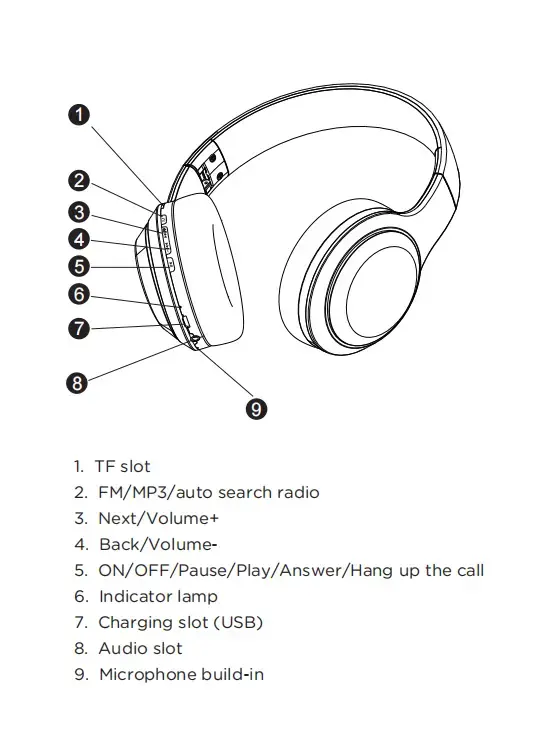Powerful Bluetooth Headphones With Outstanding Sound Quality
Introducing TWS B10 on-ear wireless headphones. Flat-folding, easy to carry, lightweight, comfortable, and compact; these Bluetooth headphones have all the features everyone will love to have. Provided with a 400 Mah battery, these headphones have low latency for gaming.
The Bluetooth version V5.3+EDR allows it to operate at a distance of 10m. Moreover, keeping in mind that the music should go where people want, customers will get up to an average of 40 hours of uninterrupted audio playback on a single charge.
If you want to provide your customers with a high-quality product with astonishing sound quality, these Bluetooth headphones are a perfect option. Order your lot today!
KENMERKEN:
- 3.5mm Aux Input Port for Over-Ear Headphones
- 10 hours of playback time Adjustable headband
- Dubbele aansluitingen
- Siri and Google Assistant are accessible as voice assistants.
- Bluetooth mode and AUX-IN mode are available.
INSTRUCTIE:
- Productoverzicht
-
Charge your B10 Black Bluetooth headphones as follows:
Even though your headphones will come with some battery charge, it is recommended that you fully charge them before using them for the first time. Connect them to a compatible USB power source with the accompanying USB lead and charge for approximately 2.5 hours, or until the red charging LED goes off. After fully charging, you should receive roughly 10 hours of gameplay before needing to recharge the headphones; always try to prevent completely draining the batteries to avoid internal battery damage.
-
The Bluetooth mode of the B10 Black Bluetooth headphones:
To turn on the headphones and enter Bluetooth pairing mode, press and hold the Multi-function button, which is denoted by an alternately flashing red and blue LED. Open the Bluetooth mode on your device and look for the pairing name “Sonun B10,” then pick it. If your device prompts you for a pairing code, type “0000.” When the pairing is successful, a tone is heard and the LED indication illuminates.
The headphones will intermittently flash blue. To play, stop, or scroll up and down your tracklist, utilize the earcup control buttons (5, 3 & 4). Short press MFB to play and stop the current track, short press button (3) to go to the next track or button (4) to go back to the previous track, and long press button (4) to return to the previous track. (3) or button (4) for volume up or volume down.
-
Mode AUX (3.5mm):
Connect your B10 Black Bluetooth headphones to any compatible audio source using the included 3.5mm cable. Although the headphones do not need to be turned on, the track control and volume buttons will not function and must be operated at the source using this approach.
-
Hands-free phone calls:
While linked over Bluetooth, these B10 Black Bluetooth headphones can also handle hands-free calls from your mobile device. Press the MFB button once to accept or reject an incoming call, and twice to reject it. To redial the most recently stored number in the phone’s memory (incoming or outgoing), press the MFB button twice while not on a call.
Problemen oplossen:
Q) De headset kan niet gekoppeld worden met de mobiele telefoon.
A) Controleer of de headset in de koppelstand staat / Controleer of de Bluetooth-zoekfunctie van uw mobiele telefoon is ingeschakeld / Controleer het Bluetooth-menu van uw mobiele apparaat en verwijder/vergeet de headset en sluit de headset opnieuw aan volgens de gebruikershandleiding.
Q) De headset kan niet worden ingeschakeld.
A) Controleer de batterijstatus van de headset en laad indien nodig op.
V) Kan ik de batterij van de headset vervangen?
A) Nee, deze headset gebruikt een ingebouwde, niet-verwijderbare Li-Polymeer batterij die niet kan worden verwijderd.
V) Kan ik de headset gebruiken tijdens het rijden?
A) Om veiligheidsredenen kunt u de headset niet gebruiken tijdens het rijden om afleiding te voorkomen.
Q) Koppel de headset los van uw mobiele telefoon binnen een straal van 10 meter.
A) Controleer of er muren, metaal of andere materialen zijn die de Bluetooth-verbinding kunnen verstoren (Bluetooth is een radiotechnologie die gevoelig is voor objecten tussen de headset en het verbonden apparaat).
Q) Kan geen geluid horen van uw computer of mobiele telefoon.
A) Controleer of het uitgangskanaal van uw computer Bluetooth Audio Device is en of de Bluetooth-functie van uw computer het A2DP-profiel ondersteunt. En controleer het volume van uw headset en van uw computer/mobiele telefoon.
V) Kan geen geluid horen van bron en audio streaming applicatie.
A) Controleer of de bron van de gestreamde audio is ingeschakeld en wordt afgespeeld / Controleer of het apparaat A2DP audiostreaming ondersteunt / Probeer andere bronnen/audiostreamingapps of probeer een ander nummer / Controleer het volume van het Bluetooth-apparaat / Neem het apparaat en de headsets uit de buurt van andere apparaten die storing kunnen veroorzaken (andere Bluetooth-apparaten, draadloze telefoons, magnetrons of draadloze netwerkrouters) / Verminder het aantal toepassingen op het apparaat / De geluidskwaliteit zal ook verbeteren door de Wi-Fi van het apparaat uit te schakelen.
V) U kunt de headset niet gebruiken om het volume te regelen of een nummer te selecteren in de APP van uw mobiele telefoon.
A) De software-instellingen van de APP kunnen verschillen en sommige functies van de APP worden mogelijk niet bediend door de headset.
V) Kan de headset niet opladen.
A) Zorg ervoor dat beide uiteinden van de USB-kabel goed zijn aangesloten. Als u een stopcontact gebruikt, controleer dan of de voeding goed is aangesloten en of het stopcontact werkt. Als u een computer gebruikt, controleer dan of deze is aangesloten en of de USB-poort van stroom wordt voorzien. Koppel de USB-oplaadkabel los en sluit hem opnieuw aan.
PAKKETLIJST:
- 1* Bluetooth-hoofdtelefoon
- 1* Gebruikershandleiding
- 1* 50cm USB oplaadkabel
- 1* 120cm audiokabel
- 1* geschenkdoos
OEM HOOFDTELEFOONGIDS:
- AANTAL STUKS: 1.000
- Plaatsing logo: Zeefdruk op de oorschelpen, hoofdband, binnenkant van de hoofdtelefoonarmen.
- OEM beschikbaar:
- Gebruikershandleiding: Sonun levert de gebruikershandleiding, klanten kunnen de handleiding aanpassen. Inclusief de merknaam van de klant, informatie, enz.
- Geschenkverpakking: Sonun levert de verpakking gestanst, klanten kunnen het artwork herzien.
- Functie: Klanten kunnen de gesproken aanwijzingen voorzien van de lokale taal. En de instructie. En de Bluetooth-koppelingsnaam.
- Kleur: OEM-kleuren zijn beschikbaar.
- Andere accessoires: Klanten kunnen de garantiekaart, stickers, labels, enz. meeleveren.