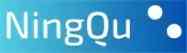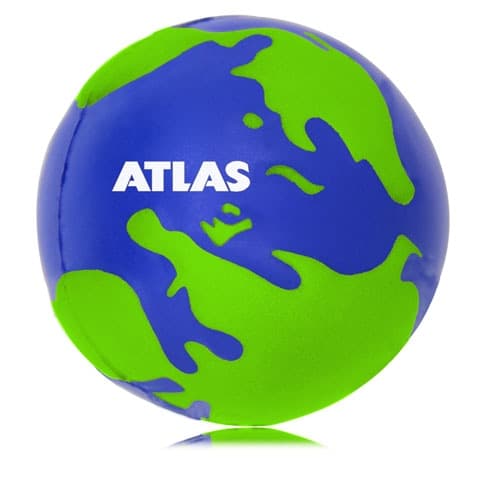INSTRUCTIE:
- Before first use
Even though your earphones will come with some battery charge, it’s advisable to fully charge them before first use. Connect them to a suitable USB power source using the charging cable provided and leave for around 45 minutes to ensure they are ready for use. During charging, the LED indicator will glow red and then turn blue when they are fully charged.
- Pairing with your device
To switch on and enter pairing mode simply press and hold the MF (multi-function) button until the motor vibrates and the LED indicator flashes alternately red and blue. They should then appear on the Bluetooth device list of your smart device with the pairing name “Sonun SBT02”. After selection and during pairing if your device asks you for a pairing code enter “0000” and click connect. Once paired you can reconnect or disconnect to your device automatically at any time by simply turning the earphones on and off (if your device is in range and Bluetooth is switched on).
- Turning the earbuds on and off
To turn on the earphones simply press and hold the MF button until the motor vibrates and the LED indicator glows blue, they will then automatically pair with your smart device as long as it’s in range and has Bluetooth switched on. If no device is in range, they will then enter pairing mode as described above. To turn the earphones off at any time, simply press and hold the MF button again until the motor vibrates, the LED indicator glows red, and then goes out.
- Track and volume controls
The earphones are fitted with an inline control panel that can be used to control the audio playback from your connected smart device. To play and pause the current track simply press the MF button repeatedly. During audio playback short press the “+” button to increase the master volume and the “-“ button to decrease it accordingly. Long press the “+” button to skip to the next track on your playlist or the “-“ button for the previous track.
- Hands-free operation
When you receive a phone call during audio playback, a ringtone can be heard in the earphones and the internal motor will also vibrate. To accept the call, press the MF button once, or to reject the call press it twice. When you have completed the call, hang up by simply pressing the MF button again. Finally, to redial the last outgoing call made on the connected smart device press the MF button twice.
- Charging the earbuds and case
To charge the earphones after use, simply connect them to a suitable USB power source using the charging cable provided. To fully charge the earphones can take up to 45 minutes and you will receive around 12 hours of use from a full charge. These earphones also have a fast charge option which allows you around 6.5 hours of use from only a 15minute charge. During charging, the LED indicator will glow red and then turn blue when they are fully charged.
Problemen oplossen:
Q) De headset kan niet gekoppeld worden met de mobiele telefoon.
A) Controleer of de headset in de koppelstand staat / Controleer of de Bluetooth-zoekfunctie van uw mobiele telefoon is ingeschakeld / Controleer het Bluetooth-menu van uw mobiele apparaat en verwijder/vergeet de headset en sluit de headset opnieuw aan volgens de gebruikershandleiding.
Q) De headset kan niet worden ingeschakeld.
A) Controleer de batterijstatus van de headset en laad indien nodig op.
V) Kan ik de batterij van de headset vervangen?
A) Nee, deze headset gebruikt een ingebouwde, niet-verwijderbare Li-Polymeer batterij die niet kan worden verwijderd.
V) Kan ik de headset gebruiken tijdens het rijden?
A) Om veiligheidsredenen kunt u de headset niet gebruiken tijdens het rijden om afleiding te voorkomen.
Q) Koppel de headset los van uw mobiele telefoon binnen een straal van 10 meter.
A) Controleer of er muren, metaal of andere materialen zijn die de Bluetooth-verbinding kunnen verstoren (Bluetooth is een radiotechnologie die gevoelig is voor objecten tussen de headset en het verbonden apparaat).
Q) Kan geen geluid horen van uw computer of mobiele telefoon.
A) Controleer of het uitgangskanaal van uw computer Bluetooth Audio Device is en of de Bluetooth-functie van uw computer het A2DP-profiel ondersteunt. En controleer het volume van uw headset en van uw computer/mobiele telefoon.
V) Kan geen geluid horen van bron en audio streaming applicatie.
A) Controleer of de bron van de gestreamde audio is ingeschakeld en wordt afgespeeld / Controleer of het apparaat A2DP audiostreaming ondersteunt / Probeer andere bronnen/audiostreamingapps of probeer een ander nummer / Controleer het volume van het Bluetooth-apparaat / Neem het apparaat en de headsets uit de buurt van andere apparaten die storing kunnen veroorzaken (andere Bluetooth-apparaten, draadloze telefoons, magnetrons of draadloze netwerkrouters) / Verminder het aantal toepassingen op het apparaat / De geluidskwaliteit zal ook verbeteren door de Wi-Fi van het apparaat uit te schakelen.
V) U kunt de headset niet gebruiken om het volume te regelen of een nummer te selecteren in de APP van uw mobiele telefoon.
A) De software-instellingen van de APP kunnen verschillen en sommige functies van de APP worden mogelijk niet bediend door de headset.
V) Kan de headset niet opladen.
A) Zorg ervoor dat beide uiteinden van de USB-kabel goed zijn aangesloten. Als u een stopcontact gebruikt, controleer dan of de voeding goed is aangesloten en of het stopcontact werkt. Als u een computer gebruikt, controleer dan of deze is aangesloten en of de USB-poort van stroom wordt voorzien. Koppel de USB-oplaadkabel los en sluit hem opnieuw aan.
PAKKETLIJST:
- 1* Bluetooth-hoofdtelefoon
- 1* Gebruikershandleiding
- 1* 50cm USB oplaadkabel
- 2* Grote oordopjes
- 2* Klein formaat oordopjes
- 1* geschenkdoos
OEM HOOFDTELEFOONGIDS:
- AANTAL STUKS: 1.000
- Plaatsing logo: Zeefdruk op de controller, lasergravure geen de metalen behuizing.
- OEM beschikbaar:
- Gebruikershandleiding: Sonun levert de gebruikershandleiding, klanten kunnen de handleiding aanpassen. Inclusief de merknaam van de klant, informatie, enz.
- Geschenkverpakking: Sonun levert de verpakking gestanst, klanten kunnen het artwork herzien.
- Functie: Klanten kunnen de gesproken aanwijzingen voorzien van de lokale taal. En de instructie. En de Bluetooth-koppelingsnaam.
- Kleur: OEM-kleuren zijn beschikbaar.
- Andere accessoires: Klanten kunnen de garantiekaart, stickers, labels, enz. meeleveren.