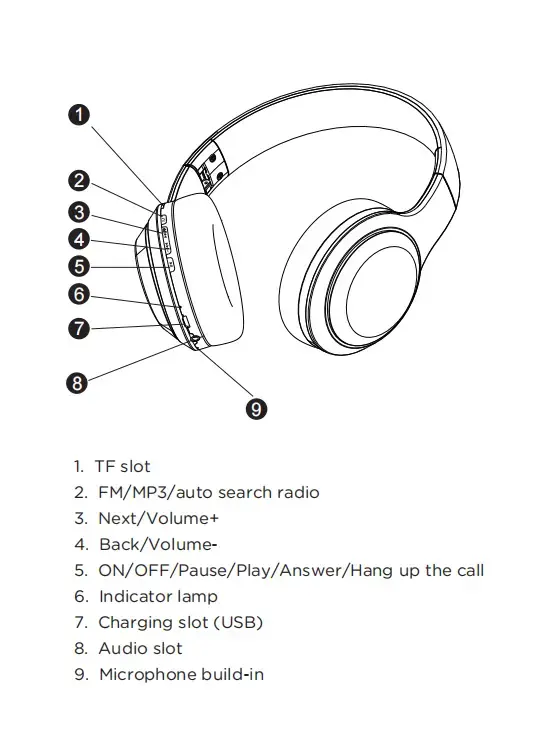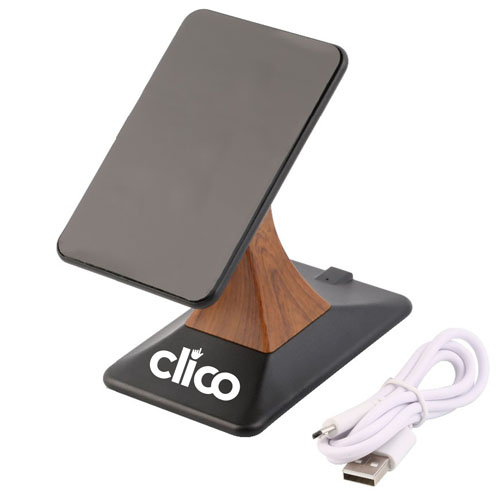Powerful Bluetooth Headphones With Outstanding Sound Quality
Introducing TWS B10 on-ear wireless headphones. Flat-folding, easy to carry, lightweight, comfortable, and compact; these Bluetooth headphones have all the features everyone will love to have. Provided with a 400 Mah battery, these headphones have low latency for gaming.
The Bluetooth version V5.3+EDR allows it to operate at a distance of 10m. Moreover, keeping in mind that the music should go where people want, customers will get up to an average of 40 hours of uninterrupted audio playback on a single charge.
If you want to provide your customers with a high-quality product with astonishing sound quality, these Bluetooth headphones are a perfect option. Order your lot today!
ZNAČILNOSTI:
- 3.5mm Aux Input Port for Over-Ear Headphones
- 10 hours of playback time Adjustable headband
- Dvojne povezave
- Siri and Google Assistant are accessible as voice assistants.
- Bluetooth mode and AUX-IN mode are available.
INSTRUKCIJA:
- Pregled izdelka
-
Charge your B10 Black Bluetooth headphones as follows:
Even though your headphones will come with some battery charge, it is recommended that you fully charge them before using them for the first time. Connect them to a compatible USB power source with the accompanying USB lead and charge for approximately 2.5 hours, or until the red charging LED goes off. After fully charging, you should receive roughly 10 hours of gameplay before needing to recharge the headphones; always try to prevent completely draining the batteries to avoid internal battery damage.
-
The Bluetooth mode of the B10 Black Bluetooth headphones:
To turn on the headphones and enter Bluetooth pairing mode, press and hold the Multi-function button, which is denoted by an alternately flashing red and blue LED. Open the Bluetooth mode on your device and look for the pairing name “Sonun B10,” then pick it. If your device prompts you for a pairing code, type “0000.” When the pairing is successful, a tone is heard and the LED indication illuminates.
The headphones will intermittently flash blue. To play, stop, or scroll up and down your tracklist, utilize the earcup control buttons (5, 3 & 4). Short press MFB to play and stop the current track, short press button (3) to go to the next track or button (4) to go back to the previous track, and long press button (4) to return to the previous track. (3) or button (4) for volume up or volume down.
-
Mode AUX (3.5mm):
Connect your B10 Black Bluetooth headphones to any compatible audio source using the included 3.5mm cable. Although the headphones do not need to be turned on, the track control and volume buttons will not function and must be operated at the source using this approach.
-
Hands-free phone calls:
While linked over Bluetooth, these B10 Black Bluetooth headphones can also handle hands-free calls from your mobile device. Press the MFB button once to accept or reject an incoming call, and twice to reject it. To redial the most recently stored number in the phone’s memory (incoming or outgoing), press the MFB button twice while not on a call.
Odpravljanje težav:
V) Slušalke se ne morejo povezati z mobilnim telefonom.
A) Prepričajte se, da so slušalke v načinu seznanjanja / Preverite, ali je funkcija iskanja Bluetooth v vašem mobilnem telefonu vklopljena / Preverite meni Bluetooth vaše mobilne naprave in izbrišite/pozabite slušalke ter jih ponovno povežite v skladu z uporabniškimi navodili.
V) Slušalke ni mogoče vklopiti.
A) Preverite stanje baterije slušalk in jo po potrebi napolnite.
V) Ali lahko zamenjam baterijo za slušalke?
O) Ne, te slušalke uporabljajo vgrajeno neodstranljivo baterijo Li-Polymer, ki je ni mogoče odstraniti.
V) Ali lahko slušalke uporabljam med vožnjo?
A) Iz varnostnih razlogov slušalk ne smete uporabljati med vožnjo, da bi preprečili odvračanje pozornosti.
Q) Slušalke ne povežite z mobilnim telefonom na razdalji 10 metrov.
A) Preverite, ali so med slušalkami in povezano napravo stene, kovine ali drugi materiali, ki bi lahko ovirali povezavo Bluetooth (Bluetooth je radijska tehnologija, ki je občutljiva na predmete).
V) Ne slišite zvoka iz računalnika ali mobilnega telefona.
A) Preverite, ali je izhodni kanal vašega računalnika zvočna naprava Bluetooth in ali funkcija Bluetooth vašega računalnika podpira profil A2DP. Preverite tudi glasnost slušalk in računalnika/mobilnega telefona.
V) Ni mogoče slišati zvoka iz vira in aplikacije za pretakanje zvoka.
A) Preverite, ali je vir pretočnega zvoka vklopljen in se predvaja / Preverite, ali naprava podpira pretočni zvok A2DP / Poskusite z drugimi viri/aplikacijo za pretočni zvok ali drugo skladbo / Preverite glasnost naprave Bluetooth / Odstranite napravo in slušalke od vseh drugih naprav, ki lahko povzročajo motnje (druge naprave Bluetooth, brezžični telefoni, mikrovalovne pečice ali usmerjevalniki brezžičnega omrežja) / Zmanjšajte število programov, ki se izvajajo v napravi / Kakovost zvoka boste izboljšali tudi z izklopom Wi-Fi naprave.
V) S slušalkami ne morete upravljati glasnosti ali izbrati skladbe v aplikaciji APP mobilnega telefona.
A) Programske nastavitve APP se lahko razlikujejo in nekaterih funkcij APP slušalke ne morejo upravljati.
V) Slušalke ni mogoče napolniti.
A) Prepričajte se, da sta oba konca kabla USB dobro povezana. Če uporabljate električno vtičnico, se prepričajte, da je napajalnik varno priključen in da vtičnica deluje. Če uporabljate računalnik, se prepričajte, da je računalnik priključen in da je vrata USB napajana. Odklopite in ponovno priključite polnilni kabel USB.
SEZNAM PAKETOV:
- 1* slušalke Bluetooth
- 1* Uporabniški priročnik
- 1* 50 cm polnilni kabel USB
- 1* 120 cm avdio kabel
- 1 * darilna škatla
VODNIK ZA OEM SLUŠALKE:
- MOQ: 1.000 KOSOV
- Umestitev logotipa: Na ušesih, naglavnem traku in notranji strani ročic slušalk.
- Na voljo je OEM:
- Uporabniški priročnik: Sonun zagotavlja uporabniški priročnik, stranke bi lahko spremenile priročnik. Vključuje ime blagovne znamke stranke, informacije itd.
- Darilna škatla: Sonun zagotavlja izrez embalaže, stranke lahko spremenijo umetniško delo.
- Funkcija: Stranke lahko zagotovijo glasovni poziv v lokalnem jeziku. In navodila. in ime za seznanjanje prek povezave Bluetooth.
- Barva: Na voljo so barve OEM.
- Drugi pripomočki: Stranke lahko zagotovijo garancijski list, nalepke, etikete itd.