You may be out there wondering what a TV headset is, what it does, how it operates, and why it could be a good reason to get one today. This article will enlighten you on all those questions cooking in your head.
Chapter 1: What is a TV Headset?
Chapter 2: Wireless TV Headset.
Chapter 3: Wireless TV Headphones.
Chapter 4: How to pair Bluetooth Headphones to your TV
Chapter 5: How to pair wireless headphones to television without using Bluetooth?
Chapter 6: Categories of Wireless TV Headphones.
Chapter 7: Benefits of TV Headphones.
Chapter 8: Disadvantages of TV Headphones.
Chapter 9: Wired TV headphones.
Chapter 10: Advantages of Wired TV Headphones.
Chapter 11: Disadvantages of Wired TV headset.
İçindekiler
GeçişChapter 1: What is a TV Headset?
These are devices that can be connected to the TV allowing the user to listen to anything without bothering anyone around them. You probably use them occasionally for listening to TV music, listening to broadcasts, watching videos, and playing games. They come in different versions hence depending on what you intend to do with your headset, one or the other technology may have an edge over the other.
Chapter 2: Wireless TV Headset
It is a simple device that makes it possible to enjoy television programming without having to disturb others in the same room who are not interested in what you are listening to. You could be watching your favorite series late at night or if you’re using your TV as a second monitor while working from home. This device may be directly connected to the television set or connected through an attached device such as a DVD player or VCR depending on the make and model of the headset.
Infrared technology is used in Wireless TV headsets that offer you remote control to make it possible to sleep on the TV set but still, you can hear sound using the headset. With time it has been discovered that there are wireless headsets that operate in tandem with the set, allowing people in the room to set the sound at the volume level of their choice, while you have won the wireless TV headset sets volume at a different level.
This means that someone with hearing problems can enjoy a higher volume level through the wireless headset while everyone else watching the same program listens to the programming at a level that is comfortable for them. Wireless TV headphones are one good example of this.
Chapter 3: Wireless TV Headphones
The operation of these headphones can be mind-blowing especially when you think about how they can change your TV experience. They are the best solution when space or other device installation is an issue and if you have neighbors who don’t entertain loud noise or thin walls for your house. The wireless TV headsets will allow you to listen to your favorite movie sounds whenever you want, day or night. As the user, it is important to be pretty wise when choosing these headphones as not all of them are suited to TV programs and movies.
Chapter 4: How to pair Bluetooth Headphones to your TV
- First, put your headphones into pairing mode. Wireless TV headphones will have a blue blinking light to indicate that it is in a pairing mode.
- Enable the Bluetooth function on the TV. Each TV has a unique system to connect Bluetooth support.
- Once the Bluetooth is enabled on the TV, it will do a scan of the surrounding Bluetooth devices that are in the current pairing mode.
- After the scanning is done you should be able to see your headphones in the list of the detected devices. The ‘Available Devices List’ will be displayed a list of Bluetooth devices that are in pairing mode.
- Select the pair of headphones that you want to connect to. Once paired you will see it on your paired list.
Chapter 5: How to pair wireless headphones to television without using Bluetooth?
If you are worried about your TV not having Bluetooth to connect your wireless headphones to your TV worry no more as this might be of help to you. You only need some of this;
- Media streamers– These are high-tech set-top boxes that allow you to watch shows from the internet on your TV. These sort of media streamers gives a nifty Bluetooth interface that makes able your wireless headphones to be paired.
- Bluetooth Audio Transmitter– This is an external device that can be plugged into your TV audio output. It enables the transmission of audio through Bluetooth to your headphones. This is a quick way of connecting your TV to your wireless headphone.
- Dedicated Wireless TV Headphones– This type of headphones comes with a base station. The base station functions as a transmitter and is paired to the television, which then sends audio waves to the headphones. It is named as a base station because it’s hardly unpaired from the TV. One benefit of using a fully dedicated earphone is that you have instant access to a wireless audio connection to your television. These wireless headphones come with different types of wireless connections.
Chapter 6: Categories of Wireless TV Headphones
- Radiofrequency headphones
- Infra-red headphones
- Bluetooth kulaklıklar
Chapter 7: Benefits of TV Headphones
- Amazing sound quality– Higher-end Infra-red headphones are capable of producing a sound that can much the one produced by the high-quality wired headset.
- Privacy– Infra-red TV headphones offer more privacy since it creates a single connection so you don’t have to worry about your housemates or neighbors especially if you are watching anything you don’t want anyone else to see.
Chapter 8: Disadvantages of TV Headphones
- Limitation in the range– It is limited to an approximate range of 10 meters, you will need to use your infra-red headphones.
- A clear line of sight required– For a clear connection to existing, your IF wireless headphones must be in an obstructed line of sight with the IF transmitter on your TV.
Chapter 9: Wired TV headphones
A wired design offers many benefits for various users, even though it feels like there is a general trend to move towards wireless headphones. A wired connection eliminates lack for gamers and movie-streamers alike, while their cable can instantly connect with devices with 1/8” audio input. Wired headphones work passively so you don’t have to worry about charging them, although some use batteries for active noise cancellation they tend to last longer than similarly designed wireless headphones
Chapter 10: Advantages of Wired TV Headphones
- Better sound quality– Despite the improving wireless TV and phone technology, nothing beats the audio quality of wired TV headphones. To provide great sound quality, wired headphones use analog signals as they can handle more data than digital signals like Bluetooth.
- Cost less and easy to repair– Wired TV headphones cost relatively less than wireless ones, this is because wireless technology is more expensive to develop and manufacture. Frayed TV headphone wires are easier to fix than broken wireless TV headphones.
- Easy to use– Wired TV headphones use a plug-and-play setup. You simply need to plug it into your audio device and it can play your audio right away. With them, you don’t run the risk of any unwelcome wireless interferences and pairing issues
Chapter 11: Disadvantages of Wired TV headset
- Can restrict movement– There is no denying that wires can restrict the user’s range of motion. Users are bound to limit their movements so that they won’t accidentally tug the wires. Untangling knotted wires can be such a nuisance.
- Wires can be fragile– Headphone wires are often thin and frail. Tugging on headphone wires can damage their internal wirings and even cause short-circuit.
Sonuç
The most important thing about all TV headsets is to know about their specific features, how they are used, and the dos and don’ts when it comes to dealing with them. It is usually very important to do proper research on what one wants. For the value for money, one should go for a brand that is most suitable in terms of quality, price, and how long it can last.
Bu yazı ne kadar faydalı oldu?
Puanlamak için bir yıldıza tıklayın!
Ortalama değerlendirme 0 / 5. Oy sayısı: 0
Şu ana kadar oy yok! Bu gönderiye ilk oy veren siz olun.