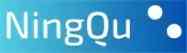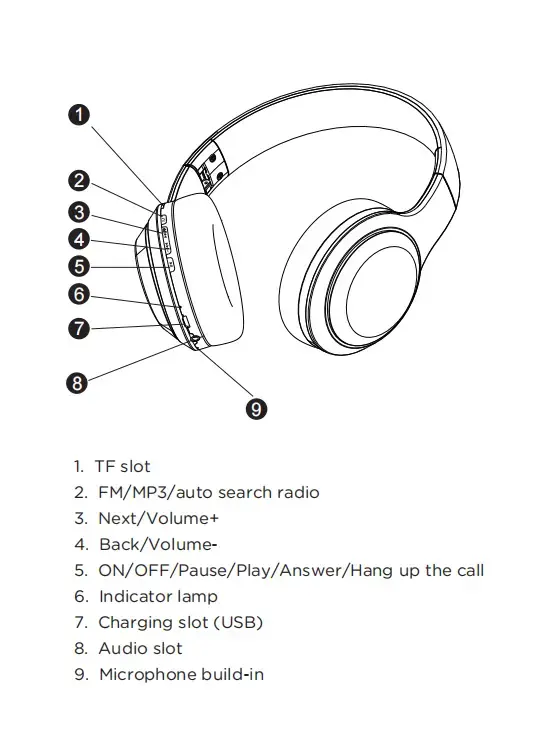功能强大、音质卓越的蓝牙耳机
介绍 TWS B10 耳罩式无线耳机。 这款蓝牙耳机可折叠、便于携带、轻便、舒适、小巧,拥有每个人都喜欢的所有功能。这款耳机配有 400 Mah 电池,延迟时间短,适合游戏使用。
蓝牙版本为 V5.3+EDR,可在 10 米距离内使用。 此外,考虑到音乐应随身携带,用户一次充电可获得平均长达 40 小时的不间断音频播放。
如果您想为客户提供音质出众的高品质产品,这些蓝牙耳机将是您的最佳选择。今天就订购吧!
特点
- 3.5 毫米耳罩式耳机辅助输入端口
- 10 小时播放时间 可调节头带
- 双连接
- Siri 和 Google Assistant 可作为语音助手使用。
- 提供蓝牙模式和 AUX-IN 模式。
指导:
- 产品概览
为您的 B10 黑色蓝牙耳机 具体如下
尽管耳机自带了一些电池电量,但建议您在首次使用前将其充满电。用附带的 USB 线将耳机连接到兼容的 USB 电源,充电约 2.5 小时,或直到红色充电指示灯熄灭。完全充电后,您应该可以玩大约 10 个小时的游戏,然后才需要为耳机充电;请尽量避免将电池完全耗尽,以免损坏内部电池。
的蓝牙模式 B10 黑色蓝牙耳机
要打开耳机并进入蓝牙配对模式,请长按多功能按钮,按钮上的红蓝 LED 交替闪烁。打开设备上的蓝牙模式,查找配对名称 "Sonun B10",然后选择它。如果设备提示输入配对码,请输入 "0000"。配对成功后,会听到提示音,LED 指示灯亮起。
耳机会间歇性地闪烁蓝光。要播放、停止或上下滚动曲目列表,请使用耳罩控制按钮(5、3 和 4)。短按 MFB 播放和停止当前曲目,短按按钮 (3) 进入下一曲目或按钮 (4) 返回上一曲目,长按按钮 (4) 返回上一曲目。按键 (3) 或按键 (4) 可增大或减小音量。
模式 AUX(3.5 毫米):
使用随附的 3.5 毫米线缆将 B10 Black 蓝牙耳机连接到任何兼容的音源。虽然耳机无需打开,但曲目控制和音量按钮将不起作用,必须使用这种方法在音源上操作。
免提通话
通过蓝牙连接时,这款 B10 黑色蓝牙耳机还可以处理移动设备的免提通话。按一次 MFB 按钮可接听或拒绝来电,按两次可拒绝来电。要重拨手机内存中最近存储的号码(来电或去电),请在非通话状态下按两次 MFB 按钮。
故障排除:
Q) 耳机无法与手机配对。
A) 确保耳麦处于配对模式/检查手机的蓝牙搜索功能是否已打开/检查移动设备的蓝牙菜单并删除/遗忘耳麦,然后按照用户手册重新连接耳麦。
Q) 耳机无法打开。
A) 请检查耳麦的电池状态,如有必要请充电。
问 (Q) 耳麦的电池可以更换吗?
答:不可以,这款耳机使用内置的不可拆卸锂聚合物电池,不能拆卸。
问 (Q) 开车时可以使用耳麦吗?
A) 出于安全考虑,您不能在开车时使用耳麦,以免分散注意力。
Q) 耳机在 10 米内与手机断开连接。
A) 请检查是否有可能干扰蓝牙连接的墙壁、金属或其他材料(蓝牙是一种无线电技术,对耳机和连接设备之间的物体很敏感)。
Q) 听不到电脑或手机发出的声音。
A) 请检查计算机的输出通道是否为蓝牙音频设备,计算机的蓝牙功能是否支持 A2DP 配置文件。请检查耳麦和电脑/手机的音量。
问)无法听到音源和音频流应用程序发出的声音。
A) 检查串流音频源是否打开并正在播放 / 检查设备是否支持 A2DP 音频串流 / 尝试其他音频源/音频串流应用程序或尝试其他曲目 / 检查蓝牙设备音量 / 将设备和耳麦移开任何可能造成干扰的其他设备(其他蓝牙设备、无绳电话、微波炉或无线网络路由器) / 减少设备上运行的应用程序数量 / 关闭设备的 Wi-Fi 功能也会改善音频质量。
Q) 无法使用耳麦控制音量或选择手机 APP 的曲目。
A) APP 的软件设置可能会有所不同,耳麦可能无法控制 APP 的某些功能。
Q) 无法为耳麦充电。
A) 确保 USB 电缆两端连接牢固。如果使用电源插座,确保电源连接牢固且插座正常工作。如果使用电脑,确保电脑已连接且 USB 端口有电。断开并重新连接 USB 充电线。
包装清单:
- 1* 蓝牙耳机
- 1* 用户手册
- 1* 50 厘米 USB 充电线
- 1* 120 厘米音频线
- 1* 礼品盒
原装耳机指南:
- MOQ: 1,000 PCS
- 徽标位置:丝印在耳罩、头带和耳机臂内侧。
- 可提供 OEM:
- 用户手册:Sonun 提供用户手册,客户可对手册进行修订。包括客户的品牌名称、信息等。
- 礼品盒:Sonun 提供包装模切,客户可修改图样。
- 功能:客户可提供当地语言的语音提示。以及指令。以及蓝牙配对名称。
- 颜色:可提供 OEM 颜色。
- 其他配件:客户可提供保修卡、贴纸、标签等。