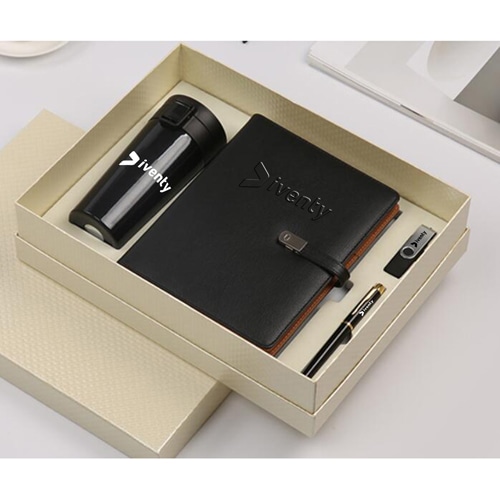OVERBLIK:
These stylish earphones provide both great sound quality and large battery capacity with their magnetic housing and ribbon-style cable for tangle-free storage. BK chip gives you a long wireless distance to control your favorite songs or make and receive calls on the move. There are 4 modern colors corresponding to the latest smartphone design. Compatible with IOS and Android, you don’t need to worry about earphones can not use for the phone anymore. At the same time, supplied with three sizes of silicone earbuds to fit different ears.
INSTRUKTION:
- Produktoversigt
- Volume up / next track
- LED-indikatorer
- Multifunktionsknapper
- Volume down / previous track
- Mikrofon
- MicroUSB port
Power ON/OFF the Bluetooth Headset
Power On: Press and hold for approximately 4 seconds the Multifunctional button. The LED indicator blinks every 5 seconds in blue color.
Power Off: Press and hold for approximately 4 seconds the Multifunctional button. The LED indicator will blink 3 times in red color and turn off.
Bluetooth pairing
- Keep the distance between the headset and mobile phone within 1 meter.
- 2. Please turn on the headset by holding the Multifunctionalbutton for 6 – 7seconds. The LED indicator should flash alternatively blue and red indicating that it’s ready for pairing.
- Activate the Bluetooth function of your mobile phone (or other devices you want to connect). Your Bluetooth device must search and find the device name ‘’BT036’’.
- Select “BT036” and the headset will automatically connect with your phone (some mobile phones need you to input PIN code “0000” as a password).
If the pairing is successful, the headset will enter into standby mode and the blue light will flash twice every 4 – 5 seconds.
Bemærk: If the pairing is unsuccessful, re-pair your mobile phone with the headset repeating the above steps.
After pairing for the first time, the headset will automatically reconnect with the last connected device (mobile phone or another device).
Pick up or hang up calls with the Bluetooth headset
- When a phone call comes in, you can pick it up by pressing the Multifunctional button once.
- When the call is finished, you can hang up by pressing the Multifunctional button once If the other side hangs up before, it’s not necessary to press the button.
- If the Multifunctional button is pressed twice, the incoming call is rejected.
- 4. If the Multifunctional button is pressed twice when the Bluetooth headset is not in call status (in standby), the last called phone number will be redialed (only if your mobile phone supports this function).
Volume adjustment
Please long-press the “Volume+” or “Volume-” button to adjust the volume when you are calling or enjoying music. You can also adjust the volume on the paired device (if your device supports this function.)
Enjoying Music
Connect the headset to a music player which supports A2DP Bluetooth mode to enjoy your music. Follow the above steps to pair the device.
Music will be paused when there is an incoming call and it will be resumed once the call is finished.
Please choose the music from the connected device and press the Multifunctional button once to play the music (or press the play button on your device). The music will be paused or resumed by pressing the Multifunctional button once.
You can short press Volume+ or Volume- to select the “next song” or “previous song”.
Charging
Before you use it for the first time, please fully charge the headset.
Plug the charging cable into the micro USB slot of the headset and the other end to a PC USB slot or to a USB charger. When the headset is being charged, the LED indicator will be red. Once it is fully charged, the indicator light remains lit in blue. Please turn OFF the earphone while charging.
Fejlfinding:
Q) Headsettet kan ikke parres med mobiltelefonen.
A) Sørg for, at headsettet er i parringstilstand / Kontroller, om Bluetooth-søgefunktionen på din mobiltelefon er slået TIL / Kontroller din mobilenheds Bluetooth-menu, og slet/glem headsettet, og tilslut headsettet igen i henhold til brugervejledningen.
Q) Headsettet kan ikke tændes.
A) Tjek venligst batteristatus på headsettet, og genoplad det, hvis det er nødvendigt.
Q) Kan jeg skifte batteri i headsettet?
A) Nej, dette headset har et indbygget, ikke-aftageligt Li-Polymer-batteri, som ikke kan tages ud.
Q) Kan jeg bruge headsettet, mens jeg kører?
A) Af sikkerhedsmæssige årsager kan du ikke bruge headsettet under kørsel for at undgå at blive distraheret.
Q) Headset afbryder forbindelsen til din mobiltelefon inden for 10 meter.
A) Kontroller, om der er vægge, metal eller andre materialer, der kan forstyrre Bluetooth-forbindelsen (Bluetooth er en radioteknologi, der er følsom over for genstande mellem headsettet og den tilsluttede enhed).
Q) Du kan ikke høre lyd fra din computer eller mobiltelefon.
A) Please check whether the output channel of your computer is Bluetooth Audio Device and the Bluetooth function of your computer support the A2DP profile. And please check the volume of your headset and of your computer/mobile phone.
Q) Jeg kan ikke høre en lyd fra kilden og lydstreamingprogrammet.
A) Kontroller, at kilden til lydstreaming er tændt og spiller / Kontroller, at enheden understøtter A2DP lydstreaming / Prøv andre kilder/lydstreaming-app eller prøv et andet nummer / Kontroller Bluetooth-enhedens lydstyrke / Tag enheden og headsettet væk fra enhver anden enhed, der kan forårsage interferens (andre Bluetooth-enheder, trådløse telefoner, mikrobølgeovne eller trådløse netværksroutere) / Reducer antallet af programmer, der kører på enheden / Lydkvaliteten forbedres også ved at slukke for enhedens Wi-Fi.
Q) Du kan ikke bruge headsettet til at styre lydstyrken eller vælge spor i din mobiltelefons APP.
A) APP'ens softwareindstillinger kan variere, og nogle af APP'ens funktioner kan muligvis ikke styres af headsettet.
Q) Kan ikke oplade headsettet.
A) Sørg for, at begge ender af USB-kablet er forsvarligt tilsluttet. Hvis du bruger en stikkontakt, skal du sikre dig, at strømforsyningen er tilsluttet korrekt, og at stikkontakten fungerer. Hvis du bruger en computer, skal du sørge for, at den er tilsluttet, og at der er strøm på USB-porten. Frakobl og tilslut USB-opladningskablet igen.
PAKKELISTE:
- 1* Bluetooth-hovedtelefon
- 1* Brugervejledning
- 1* 50 cm USB-opladerkabel
- 2* Large size ear tips
- 2* Small size ear tips
- 1* Gaveæske
GUIDE TIL OEM-HOVEDTELEFONER:
- MOQ: 3,000 PCS
- Logo placement: Silkscreen on the controller, laser carving no the metal housing.
- OEM tilgængelig:
- Brugervejledning: Sonun leverer brugervejledningen, og kunderne kan revidere vejledningen. Inklusive kundernes mærkenavn, oplysninger osv.
- Gaveæske: Sonun leverer den udstansede emballage, og kunderne kan revidere illustrationerne.
- Funktion: Kunderne kan give stemmemeddelelsen på det lokale sprog. Og instruktionen. Samt navnet på Bluetooth-parringen.
- Farve: OEM-farver er tilgængelige.
- Andet tilbehør: Kunderne kan levere garantikort, klistermærker, etiketter osv.