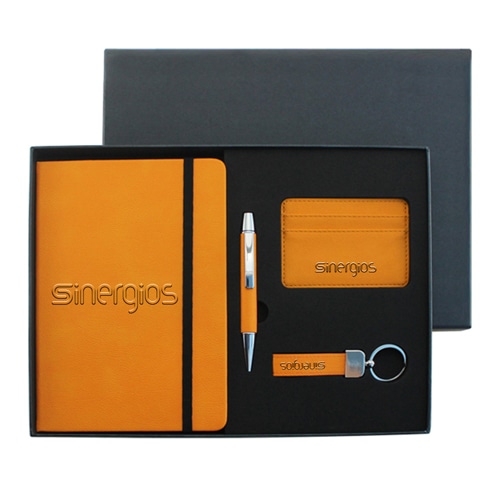QUESTIONS THAT ARE REGULARLY ASKED:
Q: Our company is based in India. We will have to pay for the high import traffic of finished headphones due to our country’s new policy. What is the best way for me to collaborate with you?
A: We have CKD (Completely Knockdown) and SKD (Semi Knockdown) headphones available for purchase. Then, in India, assemble and pack everything. We could provide instructions on how to put it together.
Q: When importing headphones from China to India, what certificate do I need?
A: The BIS is required. We may be able to assist you with your application in China. Alternatively, we could provide you with free samples so that you can apply for the certificate at your local lab.
Q: The shipping costs are ridiculously high right now. How can I save money on shipping?
A: To reduce volume, the finished products could be separated into headphones and packaging. And LCL with the goods from your other suppliers to fill the container.
Q: In India, we enjoy the loud and deep sound quality. Is it possible to alter the sound quality of the current samples?
A: Sure, you could send us your EQ (Equalizer) to help us improve the sound quality of our current samples. Alternatively, you could send us a satisfied sample for us to tweak.
OHJEET:
- Overview of the high quality Bluetooth neckband earphones from sonun
- Prior to the first use
Even if your earphones come with a charge, it’s best to fully charge them before using them for the first time. To ensure they are ready to use, connect them to a suitable USB power source using the charging cable provided and leave them for around 45 minutes. The LED indicator will glow red while charging and then turn blue when fully charged.
- Connecting your device to these high-quality earphones
Simply press and hold the MF (multi-function) button until the motor vibrates and the LED indicator alternately flashes red and blue to turn it on and enter pairing mode. They should now appear in your smart device’s Bluetooth device list with the pairing name “SBT01.” If your device prompts you for a pairing code after selection and during pairing, enter “0000” and click connect. By simply turning the earphones on and off, you can automatically reconnect or disconnect from your device once it has been paired (if your device is in range and Bluetooth is switched on).
- Using these high-quality earphones and turning them on and off
Simply press and hold the MF button until the motor vibrates and the LED indicator glows blue to turn on the earphones. They will then automatically pair with your smart device as long as it is within range and has Bluetooth turned on. If no other device is within range, they will enter pairing mode, as described previously. Simply press and hold the MF button until the motor vibrates, the LED indicator glows red, and then goes out to turn the earphones off at any time.
- These high-quality earphones have track and volume controls.
The inline control panel on the earphones can be used to control the audio playback from your connected smart device. Simply press the MF button repeatedly to play and pause the current track. Shortly press the “+” button to increase the master volume and the “-” button to decrease it during audio playback. To skip to the next track on your playlist, long press the “+” button, and to the previous track, long press the “-” button.
- Operation without using your hands
When you receive a phone call while listening to music, the earphones will emit a ringtone and the internal motor will vibrate. To accept or reject a call, press the MF button once to accept and twice to reject. When you’re done with the call, simply press the MF button again to end it. Finally, press the MF button twice to redial the last outgoing call made on the connected smart device.
- The earbuds and case are being charged.
Simply connect these high-quality earphones to a suitable USB power source using the charging cable provided after use to charge them. It can take up to 45 minutes to fully charge the earphones, and a full charge will give you about 12 hours of use. These earphones also have a fast charge feature that allows you to use them for up to 6.5 hours after only 15 minutes of charging. The LED indicator will glow red while charging and then turn blue when fully charged.
Vianmääritys:
Q) Kuuloke ei voi muodostaa pariliitosta matkapuhelimen kanssa.
A) Varmista, että kuuloke on pariliitostilassa / Tarkista, onko matkapuhelimesi Bluetooth-hakutoiminto kytketty päälle / Tarkista matkapuhelimesi Bluetooth-valikko ja poista / unohda kuuloke ja kytke kuuloke uudelleen käyttöohjeen mukaisesti.
Q) The headset cannot be switch on.
A) Tarkista kuulokkeen akun tila ja lataa se tarvittaessa.
K) Voinko vaihtaa kuulokkeiden pariston?
V) Ei, tässä kuulokkeessa on sisäänrakennettu Li-Polymer-akku, jota ei voi irrottaa.
K) Voinko käyttää kuulokkeita ajon aikana?
A) Turvallisuussyistä et voi käyttää kuulokkeita ajon aikana, jotta ne eivät häiritse sinua.
Q) Irrota kuulokkeet matkapuhelimesta 10 metrin säteellä.
A) Tarkista, onko kuulokkeiden ja liitetyn laitteen välissä seiniä, metallia tai muita materiaaleja, jotka voivat häiritä Bluetooth-yhteyttä (Bluetooth on radiotekniikka, joka on herkkä kuulokkeiden ja liitetyn laitteen väliin jääville esineille).
Q) Tietokoneen tai matkapuhelimen ääni ei kuulu.
A) Tarkista, onko tietokoneesi lähtökanava Bluetooth-äänilaite ja tukeeko tietokoneesi Bluetooth-toiminto A2DP-profiilia. Tarkista myös kuulokkeiden ja tietokoneen/matkapuhelimen äänenvoimakkuus.
Q) Lähteestä ja äänen suoratoistosovelluksesta ei kuulu ääntä.
A) Tarkista, että suoratoistavan äänen lähde on päällä ja että se soi / Tarkista, että laite tukee A2DP-äänen suoratoistoa / Kokeile muita lähteitä/äänen suoratoistosovellusta tai kokeile toista kappaletta / Tarkista Bluetooth-laitteen äänenvoimakkuus / Vie laite ja kuulokkeet pois muiden häiriöitä aiheuttavien laitteiden luota (muut Bluetooth-laitteet, langattomat puhelimet, mikroaaltouunit tai langattoman verkon reitittimet) / Vähennä laitteessa käynnissä olevien sovellusten määrää / Äänenlaatu paranee myös kytkemällä laitteen Wi-Fi pois päältä.
Q) Kuulokkeilla ei voi säätää äänenvoimakkuutta tai valita matkapuhelimen APP:n raitaa.
A) APP:n ohjelmistoasetukset voivat vaihdella, ja kuulokkeet eivät välttämättä ohjaa joitakin APP:n toimintoja.
Q) Kuulokkeita ei voi ladata.
A) Varmista, että USB-kaapelin molemmat päät on liitetty tukevasti. Jos käytät pistorasiaa, varmista, että virtalähde on kytketty tukevasti ja pistorasia toimii. Jos käytät tietokonetta, varmista, että se on kytketty ja että USB-porttiin on kytketty virta. Irrota USB-latauskaapeli ja liitä se uudelleen.
PAKETTILUETTELO:
- 1* Bluetooth-kuulokkeet
- 1 * Käyttöohje
- 1 * 50cm USB-latauskaapeli
- 2* Suurikokoiset korvakärjet
- 2* Pienikokoiset korvakärjet
- 1 * lahjapakkaus
OEM-KUULOKKEIDEN OPAS:
1.MOQ: 3,000 PCS
2.Logo placement: Silkscreen on the controller, laser carving no the metal housing.
3.OEM saatavilla:
- User manual: Sonun provides the user manual, customers could revise the manual.
- Including customers’ brand name, information, etc.
- Lahjapakkaus: Sonun tarjoaa pakkauksen leikattu, asiakkaat voisivat tarkistaa taidetta.
- Toiminto: Asiakkaat voivat antaa äänikehotteen paikallisella kielellä. Ja ohjeet. Sekä Bluetooth-pariliitoksen nimen.
- Väri: OEM-värit ovat saatavilla.
- Muut tarvikkeet: Asiakkaat voivat toimittaa takuukortin, tarroja, tarroja jne.