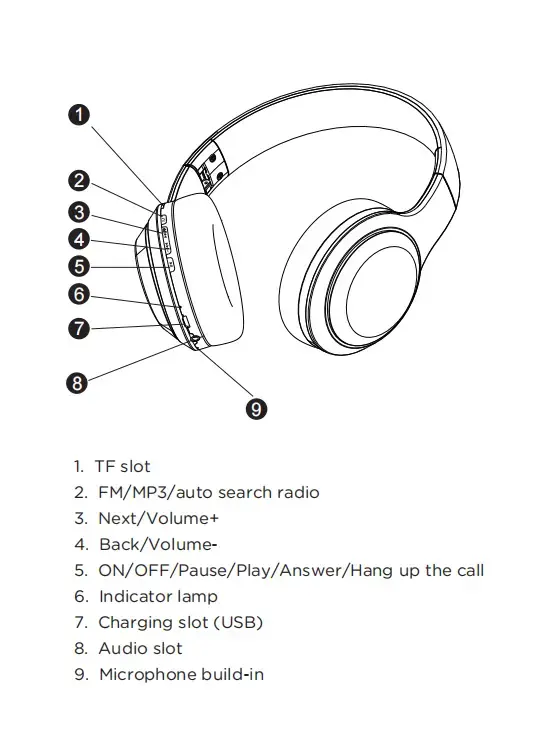Powerful Bluetooth Headphones With Outstanding Sound Quality
Introducing TWS B10 on-ear wireless headphones. Flat-folding, easy to carry, lightweight, comfortable, and compact; these Bluetooth headphones have all the features everyone will love to have. Provided with a 400 Mah battery, these headphones have low latency for gaming.
The Bluetooth version V5.3+EDR allows it to operate at a distance of 10m. Moreover, keeping in mind that the music should go where people want, customers will get up to an average of 40 hours of uninterrupted audio playback on a single charge.
If you want to provide your customers with a high-quality product with astonishing sound quality, these Bluetooth headphones are a perfect option. Order your lot today!
기능:
- 3.5mm Aux Input Port for Over-Ear Headphones
- 10 hours of playback time Adjustable headband
- 이중 연결
- Siri and Google Assistant are accessible as voice assistants.
- Bluetooth mode and AUX-IN mode are available.
지침:
- 제품 개요
-
Charge your B10 Black Bluetooth headphones as follows:
Even though your headphones will come with some battery charge, it is recommended that you fully charge them before using them for the first time. Connect them to a compatible USB power source with the accompanying USB lead and charge for approximately 2.5 hours, or until the red charging LED goes off. After fully charging, you should receive roughly 10 hours of gameplay before needing to recharge the headphones; always try to prevent completely draining the batteries to avoid internal battery damage.
-
The Bluetooth mode of the B10 Black Bluetooth headphones:
To turn on the headphones and enter Bluetooth pairing mode, press and hold the Multi-function button, which is denoted by an alternately flashing red and blue LED. Open the Bluetooth mode on your device and look for the pairing name “Sonun B10,” then pick it. If your device prompts you for a pairing code, type “0000.” When the pairing is successful, a tone is heard and the LED indication illuminates.
The headphones will intermittently flash blue. To play, stop, or scroll up and down your tracklist, utilize the earcup control buttons (5, 3 & 4). Short press MFB to play and stop the current track, short press button (3) to go to the next track or button (4) to go back to the previous track, and long press button (4) to return to the previous track. (3) or button (4) for volume up or volume down.
-
Mode AUX (3.5mm):
Connect your B10 Black Bluetooth headphones to any compatible audio source using the included 3.5mm cable. Although the headphones do not need to be turned on, the track control and volume buttons will not function and must be operated at the source using this approach.
-
Hands-free phone calls:
While linked over Bluetooth, these B10 Black Bluetooth headphones can also handle hands-free calls from your mobile device. Press the MFB button once to accept or reject an incoming call, and twice to reject it. To redial the most recently stored number in the phone’s memory (incoming or outgoing), press the MFB button twice while not on a call.
문제 해결:
Q) 헤드셋이 휴대폰과 페어링되지 않습니다.
A) 헤드셋이 페어링 모드에 있는지 확인 / 휴대폰의 블루투스 검색 기능이 켜져 있는지 확인 / 휴대폰의 블루투스 메뉴를 확인하고 헤드셋을 삭제/지운 후 사용 설명서에 따라 헤드셋을 다시 연결하세요.
Q) 헤드셋을 켤 수 없습니다.
A) 헤드셋의 배터리 상태를 확인하고 필요한 경우 충전하세요.
Q) 헤드셋의 배터리를 교체할 수 있나요?
A) 아니요, 이 헤드셋은 분리할 수 없는 내장형 리튬 폴리머 배터리를 사용하므로 분리할 수 없습니다.
Q) 운전 중에도 헤드셋을 사용할 수 있나요?
A) 안전상의 이유로 운전 중에는 주의가 산만해지지 않도록 헤드셋을 사용할 수 없습니다.
Q) 10미터 이내에서 헤드셋과 휴대폰의 연결이 끊어집니다.
A) 블루투스 연결을 방해할 수 있는 벽, 금속 또는 기타 물질이 있는지 확인하세요(블루투스는 헤드셋과 연결된 장치 사이에 있는 물체에 민감한 무선 기술입니다).
Q) 컴퓨터나 휴대폰에서 소리가 들리지 않습니다.
A) 컴퓨터의 출력 채널이 블루투스 오디오 장치인지, 컴퓨터의 블루투스 기능이 A2DP 프로파일을 지원하는지 확인하세요. 그리고 헤드셋과 컴퓨터/휴대폰의 볼륨을 확인하세요.
Q) 소스 및 오디오 스트리밍 애플리케이션에서 소리가 들리지 않습니다.
A) 스트리밍 오디오 소스가 켜져 있고 재생 중인지 확인 / 장치가 A2DP 오디오 스트리밍을 지원하는지 확인 / 다른 소스/오디오 스트리밍 앱을 사용하거나 다른 트랙을 시도해 보세요 / 블루투스 장치 볼륨 확인 / 간섭을 일으킬 수 있는 다른 장치(다른 블루투스 장치, 무선 전화, 전자레인지 또는 무선 네트워크 공유기)가 있으면 장치와 헤드셋을 분리하세요 / 장치에서 실행되는 애플리케이션 수를 줄여 보세요 / 장치의 Wi-Fi를 끄면 오디오 품질도 향상됩니다.
Q) 헤드셋을 사용하여 휴대폰의 볼륨을 조절하거나 앱의 트랙을 선택할 수 없습니다.
A) 앱의 소프트웨어 설정은 다양할 수 있으며 앱의 일부 기능은 헤드셋으로 제어되지 않을 수 있습니다.
Q) 헤드셋을 충전할 수 없습니다.
A) USB 케이블의 양쪽 끝이 단단히 연결되어 있는지 확인하세요. 전원 콘센트를 사용하는 경우 전원 공급 장치가 단단히 연결되어 있고 콘센트가 작동하는지 확인하세요. 컴퓨터를 사용하는 경우 컴퓨터가 연결되어 있고 USB 포트에 전원이 공급되는지 확인하세요. USB 충전 케이블을 분리했다가 다시 연결합니다.
패키지 목록:
- 1* 블루투스 헤드폰
- 1* 사용자 설명서
- 1* 50cm USB 충전 케이블
- 1* 120cm 오디오 케이블
- 1* 선물 상자
OEM 헤드폰 가이드:
- MOQ: 1,000 PCS
- 로고 배치: 이어컵, 헤드밴드, 헤드폰 암 안쪽의 실크스크린.
- OEM 사용 가능:
- 사용자 매뉴얼: 소눈은 사용 설명서를 제공하며, 고객은 설명서를 수정할 수 있습니다. 고객의 브랜드 이름, 정보 등을 포함합니다.
- 선물 상자: 소눈에서 포장 다이컷을 제공하면 고객이 아트워크를 수정할 수 있습니다.
- 기능: 고객이 현지 언어로 음성 안내를 제공할 수 있습니다. 그리고 명령어. 블루투스 페어링 이름도 제공합니다.
- 색상: OEM 색상을 사용할 수 있습니다.
- 기타 액세서리: 고객은 보증 카드, 스티커, 라벨 등을 제공할 수 있습니다.