Powerful Bluetooth Headphones With Outstanding Sound Quality
Introducing TWS B10 on-ear wireless headphones. Flat-folding, easy to carry, lightweight, comfortable, and compact; these Bluetooth headphones have all the features everyone will love to have. Provided with a 400 Mah battery, these headphones have low latency for gaming.
The Bluetooth version V5.3+EDR allows it to operate at a distance of 10m. Moreover, keeping in mind that the music should go where people want, customers will get up to an average of 40 hours of uninterrupted audio playback on a single charge.
If you want to provide your customers with a high-quality product with astonishing sound quality, these Bluetooth headphones are a perfect option. Order your lot today!
VLASTNOSTI:
- 3.5mm Aux Input Port for Over-Ear Headphones
- 10 hours of playback time Adjustable headband
- Duálne pripojenia
- Siri and Google Assistant are accessible as voice assistants.
- Bluetooth mode and AUX-IN mode are available.
INŠTRUKCIA:
- Prehľad produktov
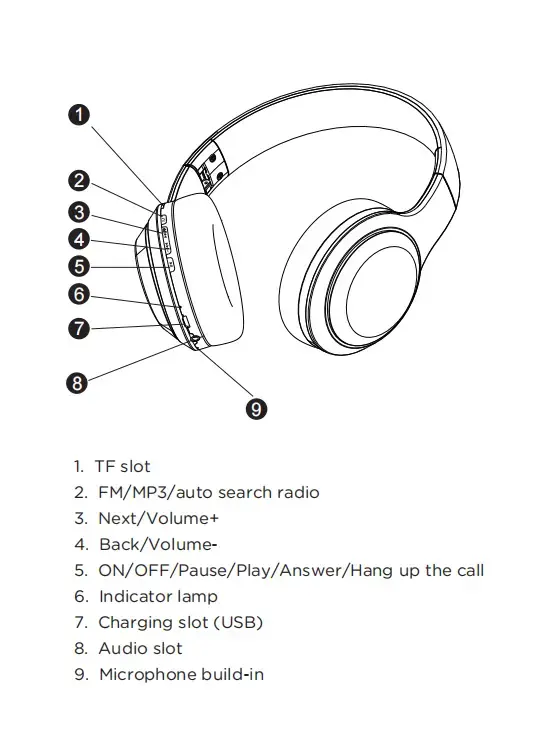
-
Charge your B10 Black Bluetooth headphones as follows:
Even though your headphones will come with some battery charge, it is recommended that you fully charge them before using them for the first time. Connect them to a compatible USB power source with the accompanying USB lead and charge for approximately 2.5 hours, or until the red charging LED goes off. After fully charging, you should receive roughly 10 hours of gameplay before needing to recharge the headphones; always try to prevent completely draining the batteries to avoid internal battery damage.
-
The Bluetooth mode of the B10 Black Bluetooth headphones:
To turn on the headphones and enter Bluetooth pairing mode, press and hold the Multi-function button, which is denoted by an alternately flashing red and blue LED. Open the Bluetooth mode on your device and look for the pairing name “Sonun B10,” then pick it. If your device prompts you for a pairing code, type “0000.” When the pairing is successful, a tone is heard and the LED indication illuminates.
The headphones will intermittently flash blue. To play, stop, or scroll up and down your tracklist, utilize the earcup control buttons (5, 3 & 4). Short press MFB to play and stop the current track, short press button (3) to go to the next track or button (4) to go back to the previous track, and long press button (4) to return to the previous track. (3) or button (4) for volume up or volume down.
-
Mode AUX (3.5mm):
Connect your B10 Black Bluetooth headphones to any compatible audio source using the included 3.5mm cable. Although the headphones do not need to be turned on, the track control and volume buttons will not function and must be operated at the source using this approach.
-
Hands-free phone calls:
While linked over Bluetooth, these B10 Black Bluetooth headphones can also handle hands-free calls from your mobile device. Press the MFB button once to accept or reject an incoming call, and twice to reject it. To redial the most recently stored number in the phone’s memory (incoming or outgoing), press the MFB button twice while not on a call.
Riešenie problémov:
Q) Náhlavná súprava sa nedá spárovať s mobilným telefónom.
A) Uistite sa, že je náhlavná súprava v režime párovania / Skontrolujte, či je zapnutá funkcia vyhľadávania Bluetooth vášho mobilného telefónu / Skontrolujte ponuku Bluetooth vášho mobilného zariadenia a odstráňte/zapomeňte náhlavnú súpravu a znovu ju pripojte podľa návodu na použitie.
Q) Náhlavnú súpravu nemožno zapnúť.
A) Skontrolujte stav batérie náhlavnej súpravy a v prípade potreby ju dobite.
Q) Môžem vymeniť batériu v náhlavnej súprave?
A) Nie, táto náhlavná súprava používa zabudovanú neodnímateľnú Li-Polymérovú batériu, ktorú nemožno vybrať.
Q) Môžem používať náhlavnú súpravu počas jazdy?
A) Z bezpečnostných dôvodov nemôžete používať náhlavnú súpravu počas jazdy, aby ste sa vyhli rozptyľovaniu.
Q) Slúchadlá odpojte od mobilného telefónu do vzdialenosti 10 metrov.
A) Skontrolujte, či medzi náhlavnou súpravou a pripojeným zariadením nie sú steny, kov alebo iné materiály, ktoré by mohli rušiť pripojenie Bluetooth (Bluetooth je rádiová technológia, ktorá je citlivá na predmety).
Q) Nepočujete zvuk z počítača alebo mobilného telefónu.
A) Skontrolujte, či je výstupný kanál vášho počítača Bluetooth Audio Device a či funkcia Bluetooth vášho počítača podporuje profil A2DP. A skontrolujte hlasitosť náhlavnej súpravy a počítača/mobilného telefónu.
Q) Nie je možné počuť zvuk zo zdroja a aplikácie na streamovanie zvuku.
A) Skontrolujte, či je zapnutý a prehrávaný zdroj streamovaného zvuku / Skontrolujte, či zariadenie podporuje streamovanie zvuku A2DP / Vyskúšajte iné zdroje/aplikáciu na streamovanie zvuku alebo inú skladbu / Skontrolujte hlasitosť zariadenia Bluetooth / Odstráňte zariadenie a slúchadlá od akéhokoľvek iného zariadenia, ktoré môže spôsobovať rušenie (iné zariadenia Bluetooth, bezdrôtové telefóny, mikrovlnné rúry alebo smerovače bezdrôtovej siete) / Znížte počet aplikácií spustených v zariadení / Kvalita zvuku sa zlepší aj vypnutím Wi-Fi zariadenia.
Q) Nemôžete používať náhlavnú súpravu na ovládanie hlasitosti alebo výber skladby APP mobilného telefónu.
A) Softvérové nastavenia APP sa môžu líšiť a niektoré funkcie APP nemusí náhlavná súprava ovládať.
Q) Nemôžete nabíjať náhlavnú súpravu.
A) Skontrolujte, či sú oba konce kábla USB bezpečne pripojené. Ak používate elektrickú zásuvku, uistite sa, že je napájanie bezpečne pripojené a zásuvka funguje. Ak používate počítač, uistite sa, že je pripojený a port USB je napájaný. Odpojte a znovu pripojte nabíjací kábel USB.
ZOZNAM BALÍKOV:
- 1* slúchadlá Bluetooth
- 1* Používateľská príručka
- 1* 50 cm nabíjací kábel USB
- 1* 120 cm audio kábel
- 1* Darčeková krabička
SPRIEVODCA OEM SLÚCHADLAMI:
- MOQ: 1 000 KS
- Umiestnenie loga: Logo: sieťotlač na náušníkoch, čelenke, vnútornej strane ramien slúchadiel.
- K dispozícii je OEM:
- Používateľská príručka: Sonun poskytuje používateľskú príručku, zákazníci by ju mohli revidovať. Vrátane názvu značky zákazníka, informácií atď.
- Darčeková krabička: Sonun poskytuje obalový výsek, zákazníci môžu revidovať umelecké dielo.
- Funkcia: Zákazníci mohli zadať hlasovú výzvu v miestnom jazyku. A inštrukcie. Ako aj názov párovania Bluetooth.
- Farba: K dispozícii sú farby OEM.
- Ďalšie príslušenstvo: Zákazníci môžu poskytnúť záručný list, nálepky, štítky atď.













