Contents
Amazon FBA Box Labels: A Complete Guide
Introduction
Why is Labeling Important?
Labeling is not just a matter of slapping a sticker on your product. It’s an intricate process that is crucial for identifying and tracking your inventory throughout Amazon’s fulfillment network. It’s not just you who needs to understand your labeling; Amazon’s automated systems and human staff rely on your labels to know what’s in a box, where it needs to go, and how to handle it.
What is Amazon FBA?
Amazon’s FBA, or Fulfillment by Amazon, is a game-changer for sellers who want to scale up their business without the hassles of order fulfillment, customer service, and inventory management. In essence, you send your products to Amazon’s fulfillment centers, and they do the heavy lifting. This service frees up your time and resources, but it comes with its own set of rules — one of the most vital being labeling.
The Basics of Amazon FBA Box Labels
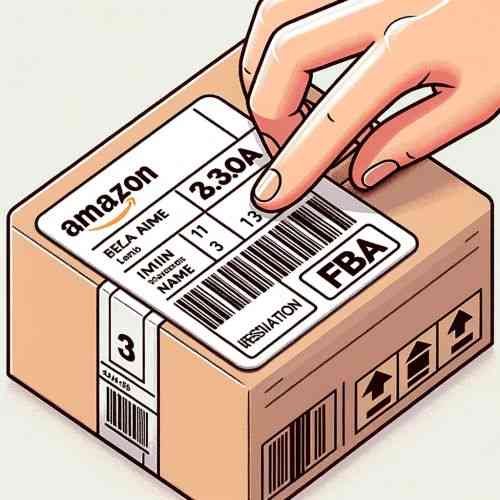
Types of Amazon FBA Labels
FNSKU Labels
FNSKU stands for Fulfillment Network Stock Keeping Unit. It’s Amazon’s internal code to identify your product among the sea of items in their fulfillment centers. FNSKU labels are unique to each seller and product. They carry crucial data, including product details, batch numbers, and other attributes, in both human-readable and scannable form.
Carrier Labels
These are your standard shipping labels and usually contain information like the source address, destination address, package weight, and tracking numbers. Carrier labels are essential for getting your inventory safely from your warehouse or home to Amazon’s fulfillment centers.
Why Proper Labeling is Essential
Inventory Tracking
Tracking a product from the moment it enters Amazon’s fulfillment center until it reaches the customer’s doorstep requires a well-oiled machine. At every stage—receiving, shelving, picking, packing, and shipping—the FNSKU label serves as a critical reference point. Poor labeling can disrupt this flow and result in costly errors.
Shipping & Handling
Shipping is like a relay race. Your products pass through multiple hands and checkpoints, from your place to the fulfillment center, and from there to the customer. At each stage, the carrier and FNSKU labels are scanned to update the package’s status. A poorly printed or incorrect label can disrupt this flow, causing delays and affecting your seller reputation.
Compliance & Regulation
Regulatory compliance is another major factor. Amazon has strict requirements for hazardous materials, food products, and other special categories. Proper labeling is crucial to avoid fines, legal issues, or even being banned from selling on Amazon.
How to Create and Print Amazon FBA Box Labels
Tools You’ll Need
Software Choices
While you can use Amazon’s Seller Central for generating FNSKU and carrier labels, many sellers prefer third-party software for additional features like batch processing, customization, and analytics. Software solutions like ShipStation or InventoryLab can provide these advanced capabilities.
Printer & Material Requirements
Investing in a quality thermal printer can save you time and money in the long run. For FNSKU labels, Amazon recommends using removable adhesive labels measuring 1 x 2 5/8 inches. For carrier labels, you’ll need standard 4 x 6-inch adhesive labels.
The Step-By-Step Process
Creating and printing labels can be broken down into several steps:
- Log into Amazon Seller Central.
- Navigate to the ‘Manage Inventory’ page.
- Select the items you want to label.
- Choose the ‘Print Labels’ option.
- Download the label files.
- Open the files using compatible software.
- Load your label sheets into the printer.
- Print a test sheet to ensure accuracy.
- Print the final labels.
Common Mistakes and How to Avoid Them
- Using the wrong label size: Always check Amazon’s guidelines. Using the wrong label size can result in unreadable or unscannable labels, affecting your inventory tracking.
- Printing labels with low ink: Faded labels can’t be scanned, which means delays and possible fines.
- Not double-checking for accuracy: Ensure the information on the label matches the product inside the box. Any discrepancies can result in customer complaints and returns.
Conclusion
Final Thoughts
Labeling in Amazon FBA might seem like a small task, but its impact is enormous. From inventory tracking to regulatory compliance, proper labeling is the backbone of a smooth-running FBA operation. So, invest in the right tools, take your time to understand Amazon’s requirements, and most importantly, don’t underestimate the power of a label.
FAQs
1. What types of labels are required for Amazon FBA?
- FNSKU and Carrier labels are mandatory.
2. Can I use any printer for printing Amazon FBA labels?
- A quality printer that can handle label material is recommended.
3. Can I use third-party software for creating labels?
- Yes, but make sure they comply with Amazon’s guidelines.
4. What happens if my labels are incorrect or missing?
- Your items may be delayed, returned, or you might incur penalties.
5. Where can I find more information on Amazon FBA label regulations?
- Amazon Seller Central and FBA guidelines are your best resources.

